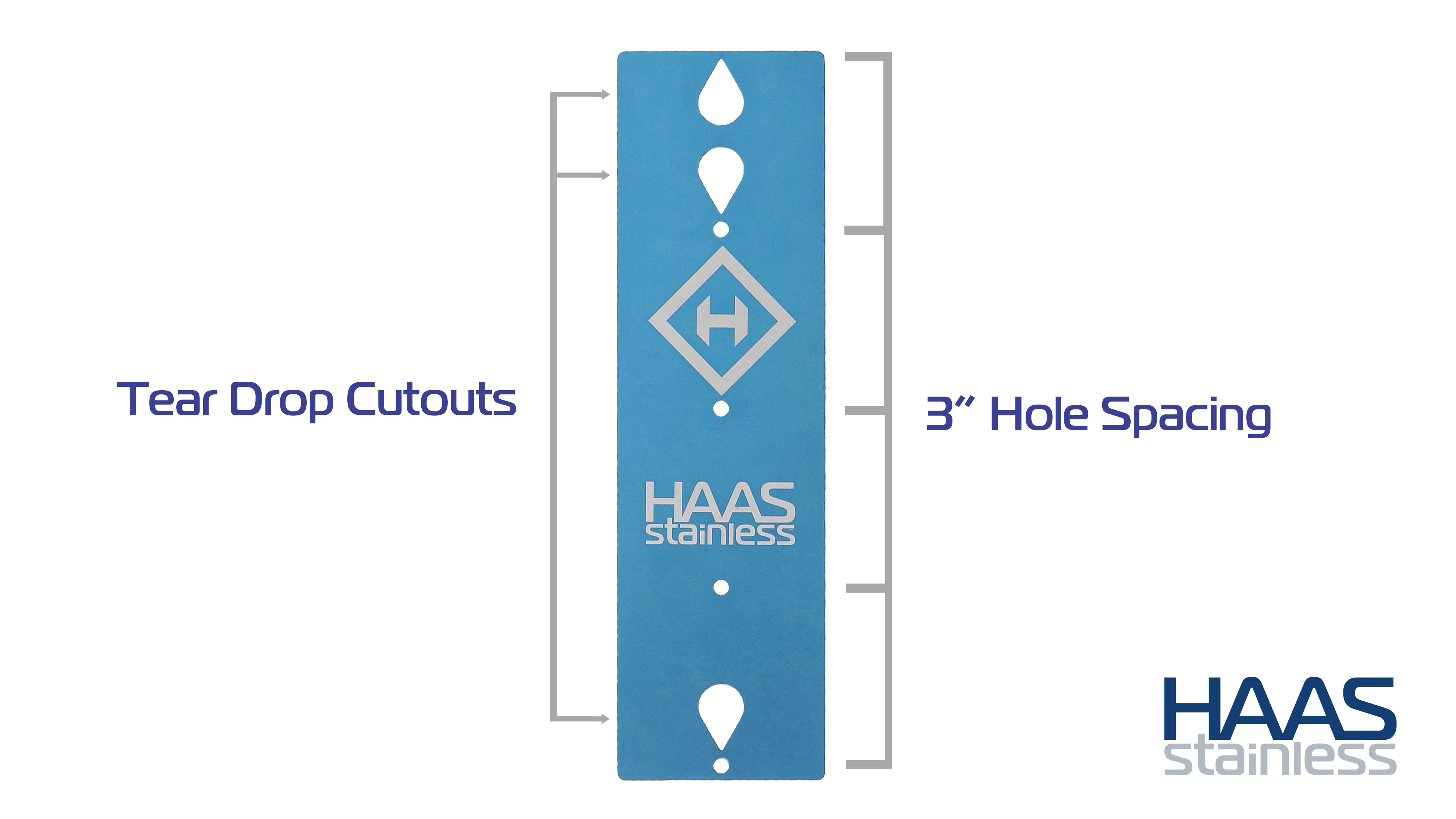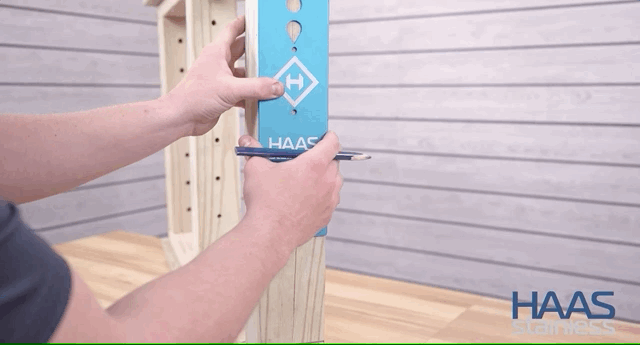Cable railing systems have gained popularity for their sleek and modern appearance, providing an unobstructed view, and enhancing the aesthetics of various architectural projects. However, installing cable railings can be a complex task.
To simplify this process and ensure accurate measurements, the Haas Cable Railing Marking Template has emerged as a valuable tool.
In this blog post, we will get into the details of this template and explore how it streamlines the installation of cable railings.
The HAAS Stainless Marking Template features four separate marking holes that are equally spaced at 3 inches apart to comply with Building Code, and we also included three teardrop cutouts that aid users in locating previously made marks as they move the template down the post.
To start using your marking template, the first thing to do is measure and mark the top and bottom gap on your post. That way each row of cable can be equally spaced three inches apart in between the two marks.
Step 1: To begin laying out the holes on your post, line up the top of your marking template so that it sits flush with the top gap mark that you previously made on the post.
Step 2: While holding the template snugly to the post, use the four marking holes to mark your post.
Step 3: With your first four marks made, slide the template down the post and then use the teardrop cutout to locate the last mark that was made, and then align the mark with the top edge of the marking template.
Step 4: Use the remaining four marking holes to mark your post, and then continue down the post until all the holes at the posts have been marked. Repeat this entire process until all the posts in your cable railing system have been marked.
The Haas Cable Railing Marking Template simplifies the installation of cable railing systems by providing a precise and efficient method for marking and drilling holes. By utilizing this tool, installers can achieve consistent spacing, enhanced accuracy, and a professional finish. Embracing the convenience and reliability of the Haas Cable Railing Marking Template will help streamline the installation process, ultimately saving time and effort while delivering exceptional results.
For a full video with more information on the HAAS Cable Rail System, please click here.
View our YouTube Channel for instructional and informational videos about our products.
If you have any questions or concerns, contact us.